Rating:
Based on the pictures and the provided pcap we are dealing with a USB communication between a client application and Game Boy Advance. There are screen captures of the device screen somehow encoded in the pcap, and supposedly the flag is in those images.
Pcap analysis in Wireshark shows a number of USB packet types, but the ones that realistically contain the data that we need are likely the URB_INTERRUPT packets:
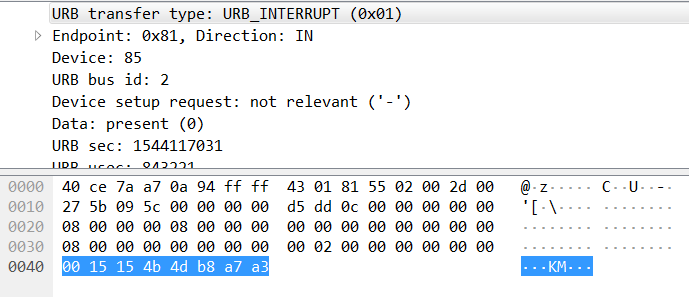
According to Game Boy Advance [Wikipedia page](https://en.wikipedia.org/wiki/Game_Boy_Advance) the screen resolution is ```240x160```, which is ```38400``` pixels, so the amount of data for the single image should be sizeable. Different packet sets in the capture are marked by different "tags" in the data sections - ```43425720```, ```4342571c```, and ```4342571d```; the former looks like the one marking the large data volumes that we need. The client application requests different memory area dumps - ```4``` through ```7```, and the one tagged with ```6``` looks like it contains the data that we are looking for:
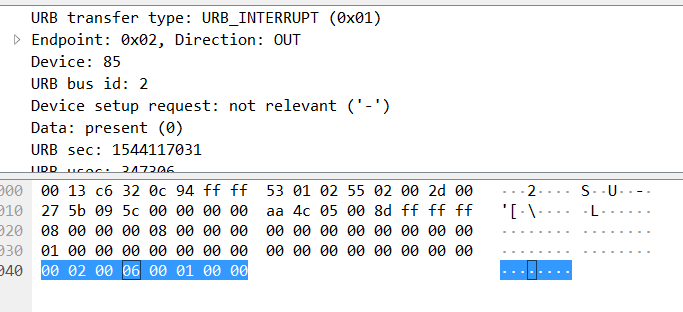
There are several groups of ```384``` blocks of type ```6``` (each group likely encoding one image), which with ```256``` data bytes in each block gives us ```98304``` bytes. Game Boy encodes some of the images with 2 bytes per pixel, which corresponds to ```48k``` pixels - close enough to ```38k``` that we need (because it's a memory dump it does not have to be an exact amount).
We can now extract the right data portions and build images. Because the Python library that we are going to use for analysis does not work with .pcapng files let's first convert the file to .pcap format in Wireshark. Once that is done we can use the following script:
```python
import binascii
import dpkt
from PIL import Image, ImageDraw
# parse pcap file
pcap = dpkt.pcap.Reader(open('paintings.pcap', 'rb'))
data = []
print "walking pcap"
for ts, buf in pcap:
# only keep URB_INTERRUPT packets (0x01) of specific size, discard the rest
if ord(buf[9]) != 1 or len(buf) != 72:
continue
data.append(buf[0x40:])
print "done reading pcap"
in_image = False
image_no = 0
img_data = ''
while len(data) > 0:
rectype = binascii.hexlify(data.pop(0))
# discard this packet and another one
if rectype == '4342572000000000':
data.pop(0)
continue
# discard this packet and another three
if rectype == '4342571c00000000':
data.pop(0)
data.pop(0)
data.pop(0)
continue
if rectype == '4342571d00000000':
data.pop(0) # discard
type = data.pop(0) # get data block type
data.pop(0) # discard
s = ''
for x in range(32):
data.pop(0) # discard
s += binascii.hexlify(data.pop(0))
# this is the type that we need
if ord(type[3]) == 6:
if in_image:
# collect data
img_data += s
else:
in_image = True
print "image start"
img_data = s
else:
if in_image:
# done with image data
in_image = False
i_data = binascii.unhexlify(img_data)
img = Image.new('RGB', (240, 160))
pixels = img.load()
# put image data into the pixels
for i1 in range(7):
for j in range(160):
for i2 in range(32):
pos = i1*32*160 + j*32 + i2
# take 16-bit value
p = ord(i_data[pos*2]) * 0x100 + ord(i_data[pos*2+1])
# decode 16-bit value into RGB (https://stackoverflow.com/a/38557870)
pixels[i1*32+i2,j] = ((p & 0xF800) >> 11,(p & 0x07E0) >> 5,p & 0x001F)
img.save('%d.png' % (image_no))
print "image end"
image_no += 1
continue
```
Once the images were decoded they looked rather cryptic, and it took a long while to try different combinations of decoding order - line first, column first, chunks of 16 pixels column-wise, etc... In the end encoding data in chunks of 32 pixels column by column brought up an interesting artifact in image ```3```:
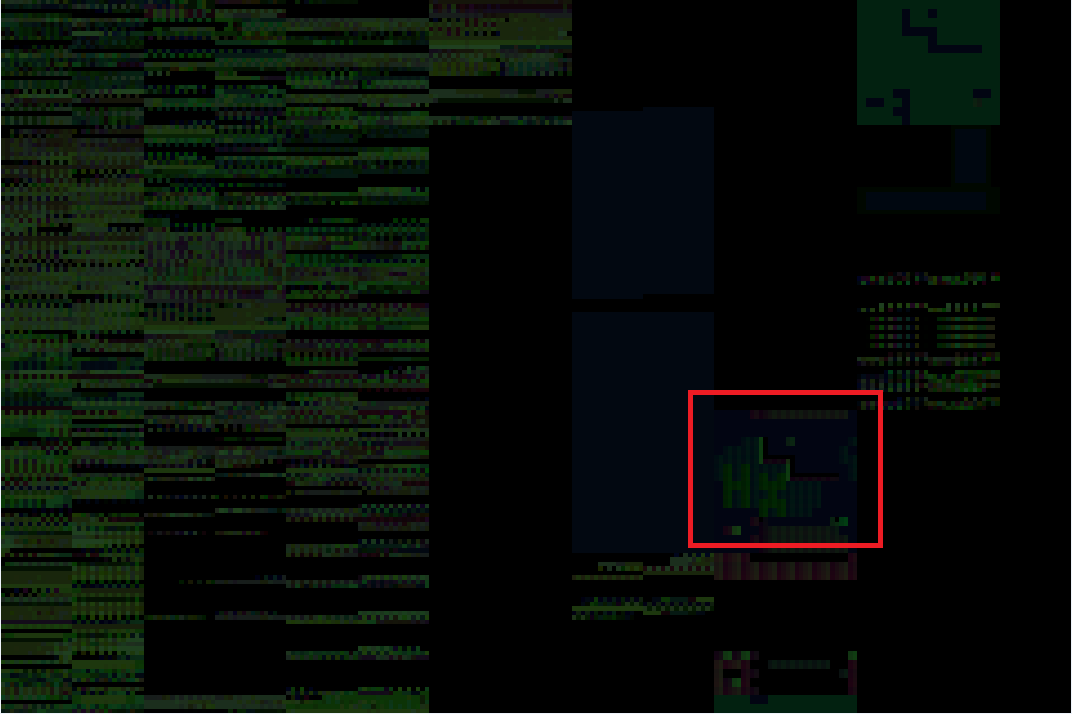
These look like letters ```H``` and ```X```! Analyzing other images revealed the rest:
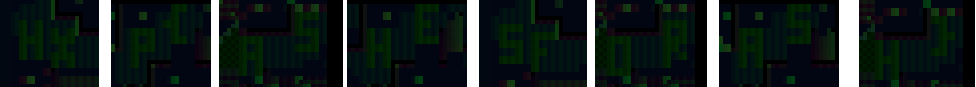
Success! The flag is ```hxp{ashesforash}```.