Tags: pic magic
Rating:
For a better view check our [githubpage](https://bsempir0x65.github.io/CTF_Writeups/SEETF_CTF_2022/#angryzeyu2001) or [github](https://github.com/bsempir0x65/CTF_Writeups/tree/main/SEETF_CTF_2022#angryzeyu2001) out
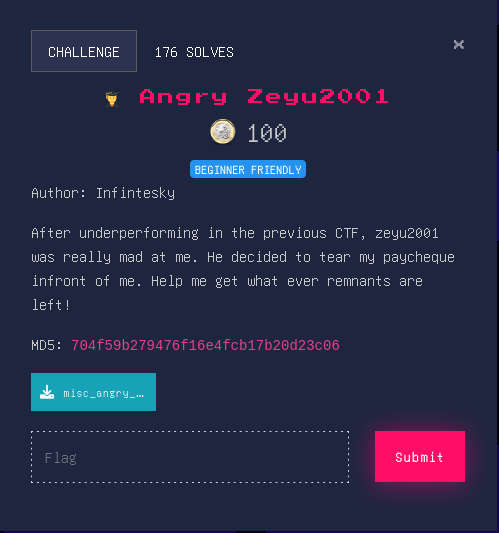
So based on the text we need to help to get a paycheck back ??? ( ̄ε ̄) . So we downloaded the attached files and we got a folder with the pieces of the paycheck. It was 1219 jpegs all named with xxx.xxx.jpg and 10x10 pixel big. Based on these facts we assumed that we need to order the jpges and make one picture of it again.
We also assumed that the first part of the name would be the x coordinate of the small pic and the second one the y coordinate. With no clue how to make image magic we started googling around and found a tool called imagemagick. It also has a nice feature called [Montage](https://imagemagick.org/Usage/montage/). It took us quite some time to figure out how to even use the tool and we had a little "brain issue" that we kept mixing x and y coordinates. So we only give you the important parts we found which you need to understand the solution.
1. Based on the names and the amount of files the result picture should have 530x220 pixels. This is based on the fact that one picture is 10x10 and the naming we saw. Having this in mind this means the tile operator should be 53x22
2. We looked into one picture and we don't need any additional borders. Per default a border of 10 pixels is set by imagemagick. So we set it to +0+0.
3. Same idea is true for the background. We don't need one so none was the choice.
4. The input imagemagick uses is based on the list given by bash. The files were sorted based on the x coordinate starting with 000. But Imagemagick adds picture to the right of the current picture until the column is full. After that it adds the column under the current one. But the list we get starts therefore on the bottom left instead of the top left which we need. So we have two solutions.
* Either rotate the input images 90 degree or
* sort the list based on the y coordinate starting with the top.
So having this in mind we had the following as a first solution:
```console
./magick montage -tile 53x23 -geometry +0+0 -background none pieces/*.220.jpg pieces/*.210.jpg pieces/*.200.jpg pieces/*.190.jpg pieces/*.180.jpg pieces/*.170.jpg pieces/*.160.jpg pieces/*.150.jpg pieces/*.140.jpg pieces/*.130.jpg pieces/*.120.jpg pieces/*.110.jpg pieces/*.100.jpg pieces/*.090.jpg pieces/*.080.jpg pieces/*.070.jpg pieces/*.060.jpg pieces/*.050.jpg pieces/*.040.jpg pieces/*.030.jpg pieces/*.020.jpg pieces/*.010.jpg pieces/*.000.jpg test.jpg
```
Which is kind of ugly as a one liner. After some time we also realized that:
```console
./magick montage -tile 23x53 -geometry +0+0 -background none -rotate 90 pieces/*.jpg flag.jpg
./magick convert -rotate 270 flag.jpg
```
Works perfectly the same and is a bit more elegant.
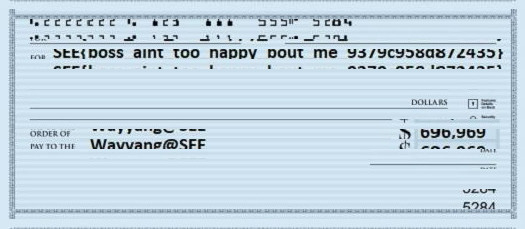
Weirdly the result seem still not to be perfect. But good enough to read the actual flag: SEE{boss_aint_too_happy_bout_me_9379c958d872435}
Not sure what went wrong but if you read our other write-ups then you see that we aim for good enough and not perfect (๑˃ᴗ˂)ﻭ