Tags: imaginary-ctf web python 2025 path-traversal
Rating:
# WhiteDukesDZ - Imaginary CTF 2025 Writeup: codenames-1
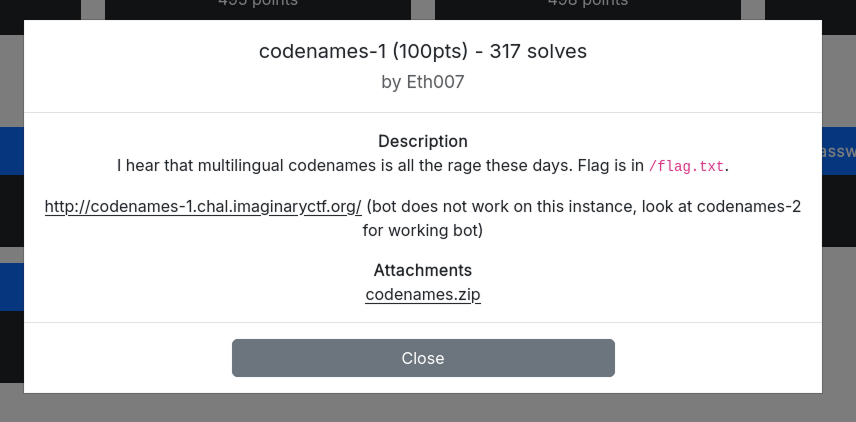
The full source code for the application was provided (see the `challenge` directory), allowing for in-depth analysis and understanding of its functionality and security.
---
## Challenge Summary
This challenge presents a Python web application built with Flask and Flask-SocketIO, featuring real-time multiplayer gameplay. Users can register, log in, and play Codenames with others or bots. The app manages user profiles, game state, and supports multiple languages.
## Application Analysis
Upon reviewing the deployment configuration (Dockerfile), we notice that there are two flags present in the application:
- One flag is stored in the file `/flag.txt`.
- The second flag is set as an environment variable (`FLAG_2`).
These flags may be revealed through different exploitation paths in the challenge.
Additionally, the `words` folder contains `.txt` files for each supported language (e.g., `en.txt` for English), which are used as wordlists for the Codenames game.
The `app.py` file is the main backend for the challenge and implements a real-time multiplayer Codenames game using Flask and Flask-SocketIO. Here are its key components and logic:
- **Imports & Setup:**
- Uses Flask for web routing and session management, Flask-SocketIO for real-time communication, and Werkzeug for password hashing.
- Initializes the app, sets a secret key, and prepares directories for profiles and wordlists.
- **User Profiles:**
- Profiles are stored as JSON files in the `profiles` directory, containing username, hashed password, win count, and bot status.
- Functions `load_profile` and `save_profile` handle reading and writing these profiles.
- **Routes:**
- `/` (index): Redirects logged-in users to the lobby, otherwise shows the homepage.
- `/register`: Handles user registration, enforces password length, checks for existing usernames, and supports bot detection via a secret prefix in the password.
- `/login`: Authenticates users, supports bot detection, and sets session variables.
- `/logout`: Logs out the user and clears the session.
- `/lobby`: Shows the lobby with win count and available languages.
- `/create_game`: Creates a new game with a random code, selects a language, loads words, assigns teams, and sets up the game board.
- `/join_game`: Allows a second player to join an existing game and assigns them as the clue giver.
- `/game/`: Renders the game view for a specific game code, with the choosen language.
- `/add_bot`: Spawns a bot process to join a game, passing the secret prefix via environment variable.
- **SocketIO Events:**
- `join`: Handles players joining a game room, tracks socket IDs, and starts the game when both players are connected.
- `give_clue`: Allows the clue giver to send a clue and number of guesses to the game.
- `make_guess`: Allows the guesser to make guesses, updates the board, checks win/lose conditions, and awards wins. If hard mode is enabled and a bot is present, the flag from the environment variable may be revealed.
- **Game Logic:**
- Supports multiple languages via wordlist files in the `words` directory.
- Assigns teams, clue givers, and manages game state (board, colors, revealed words, scores).
- Implements hard mode for double win points and special lose conditions.
- Handles bot participation and flag reveal logic.
- **Main Entry:**
- Runs the app using SocketIO for real-time features.
This structure enables secure user management, flexible game setup, and interactive gameplay, with special logic for bots and flag retrieval as part of the challenge.
### Security Observations
And after carefully analyzing `app.py`, we notice that when creating or joining a game, the application loads the language wordlist based on user input from the form (the `language` parameter). This input is used to select the corresponding `.txt` file from the `words` directory (e.g., `language=en` => `words/en.txt`). While there is a basic check to prevent directory traversal (rejecting language values containing a dot), the application still trusts the user-provided language value to determine which wordlist to load.
The `.` check can easily be bypassed. Using an absolute path. You can try this on your terminal:
```sh
└─$ python3
Python 3.13.5 (main, Jun 25 2025, 18:55:22) [GCC 14.2.0] on linux
Type "help", "copyright", "credits" or "license" for more information.
>>> import os
>>> os.path.join("words", "/flag.txt")
'/flag.txt'
```
---
## Solution
We already know that the flag is on `/flag.txt`, to get the flag we need to:
- Create a new account.
- Create a game with `language=/flag` which will result in the game loaded with `os.path.join(WORDS_DIR, "/flag.txt")` => `/flag.txt`.
- Add a bot to the newly created game so the game starts.
- See the flag in all the board cases.
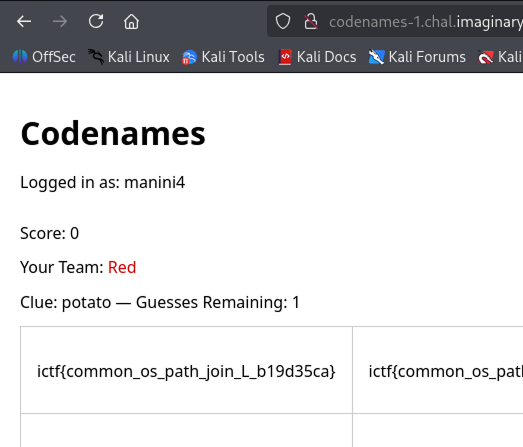
Write again, write up a solution that can be solved, I don't understand what you are writing.