Tags: audacity steganography mp3
Rating:
# EASYCTF - Remember Me
> description: I'm such a klutz! I know I hid a flag in this file somewhere, but I can't remember where I put it! Song is from sukasuka.
> hint: Sometimes I can't tell my left from my right, either.
> category: Forensics
In this chall, we have a `mp3` file containing an amazing japanese song.
Of course, I tried using `file`, `exiftool` and `binwalk` command, but there were nothing interesting...
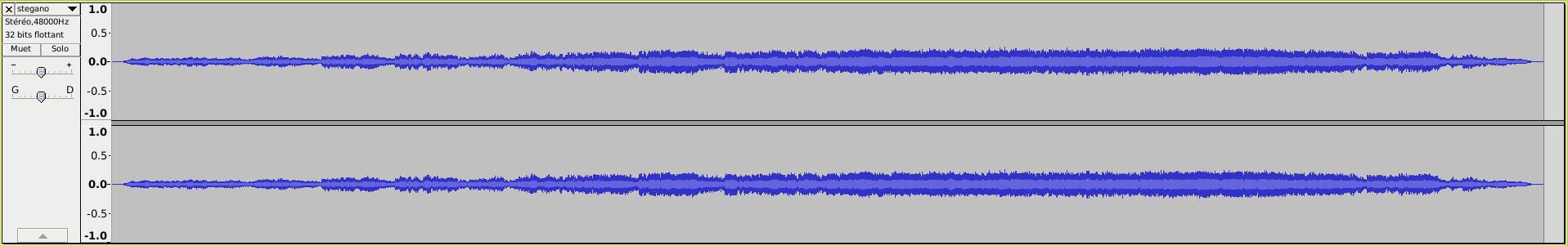
I load the file in `Audacity`, and given the hint, I made the difference between the 2 channels. There are 2 ways to do it:
- split the audio channels into two tracks (Black triangle -> Splitting a Stereo Track), invert the right channel (Select track -> Effect -> invert), set it to be a left channel (Black triangle -> Join Stereo Track) and mix the two tracks together again (Track -> Mix and render).
- The simple way is to use Audacity plugin voice remover (Effect > Vocal Reduction and Isolation)

Using one of those methods, we now have no signal... Or maybe we have a signal ? Let's try to amplificate the signal (Effect -> Amplification), we can boost the signal to the maximum threshold.
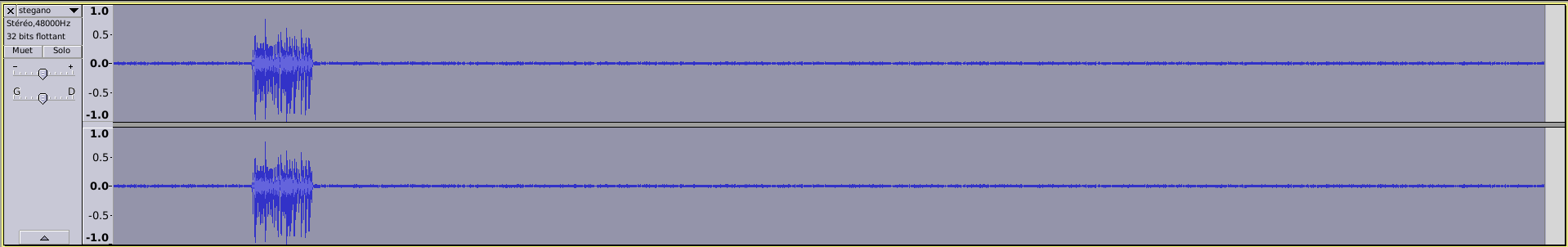
Nice ! we can hear a voice telling us the flag: `easyctf{4ud10_st3g}`